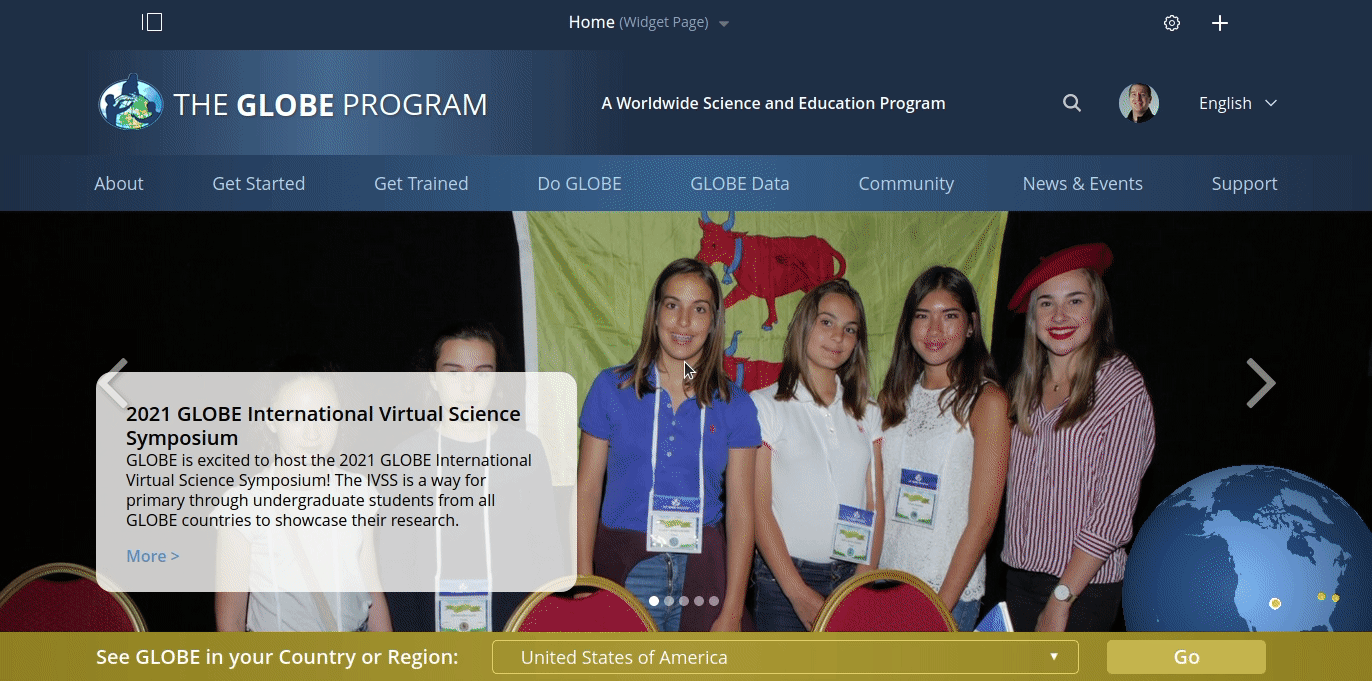Bookmarks
Tutorial: Bookmarks
Bookmarks are a feature of the GLOBE Data Entry tool and require a GLOBE Site be defined prior to use. To learn about how to create a site, follow the Sites tutorial. Afterwards, you can return to this tutorial to learn how to use Bookmarks.
- Open the GLOBE Data Entry tool
- If your site is part of an organization:
- Next to the organization name, on the left, click the "+" icon
- Next to the site name, on the left, click the "+" icon
- If your site is not part of an organization:
- On the site you want to edit, on the left, click the "+" icon
- If your site is part of an organization:
To create a bookmark:
- Next to the protocol you want to bookmark, to the right of the title, click on the "star" icon
To delete a bookmark:
- Under the "My Bookmarks" section of the page, at the top, find your bookmarked protocols
- Next to the protocol bookmark you want to delete, on the right, click on the "x" icon