
- Review the Country Coordinator Implementation Guide to get an overview of the GLOBE Program and your role as a Country Coordinator.
- Download the Country Coordinator Responsibities Guide.
Welcome to GLOBE!
To help Country Coordinators navigate the GLOBE Program and website, we've created this roadmap that describes tasks that are commonly performed. Click on a section header to display links to related GLOBE content, resources, and available tutorials. The tasks are listed in the order they should be completed.



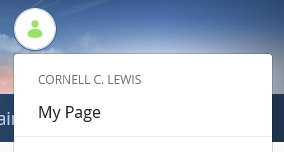







See monthly totals of:
Download the app for free to enter measurements immediately for the four citizen scientists’ protocols – Clouds, Mosquito Habit Mapper, Land Cover and Tree Height.
After becoming formally trained, either through a GLOBE Workshop or online via eTraining, use the app to enter measurements for all GLOBE Protocols.
Learn more about the GLOBE Observer App and how to download it.

What’s covered in the training:
Once formally trained, you will have the ability to enter data for all GLOBE protocols.

Log-into the GLOBE Observer app or use the desktop version to setup data sites and enter observations.
Explore the tutorial to learn how to:
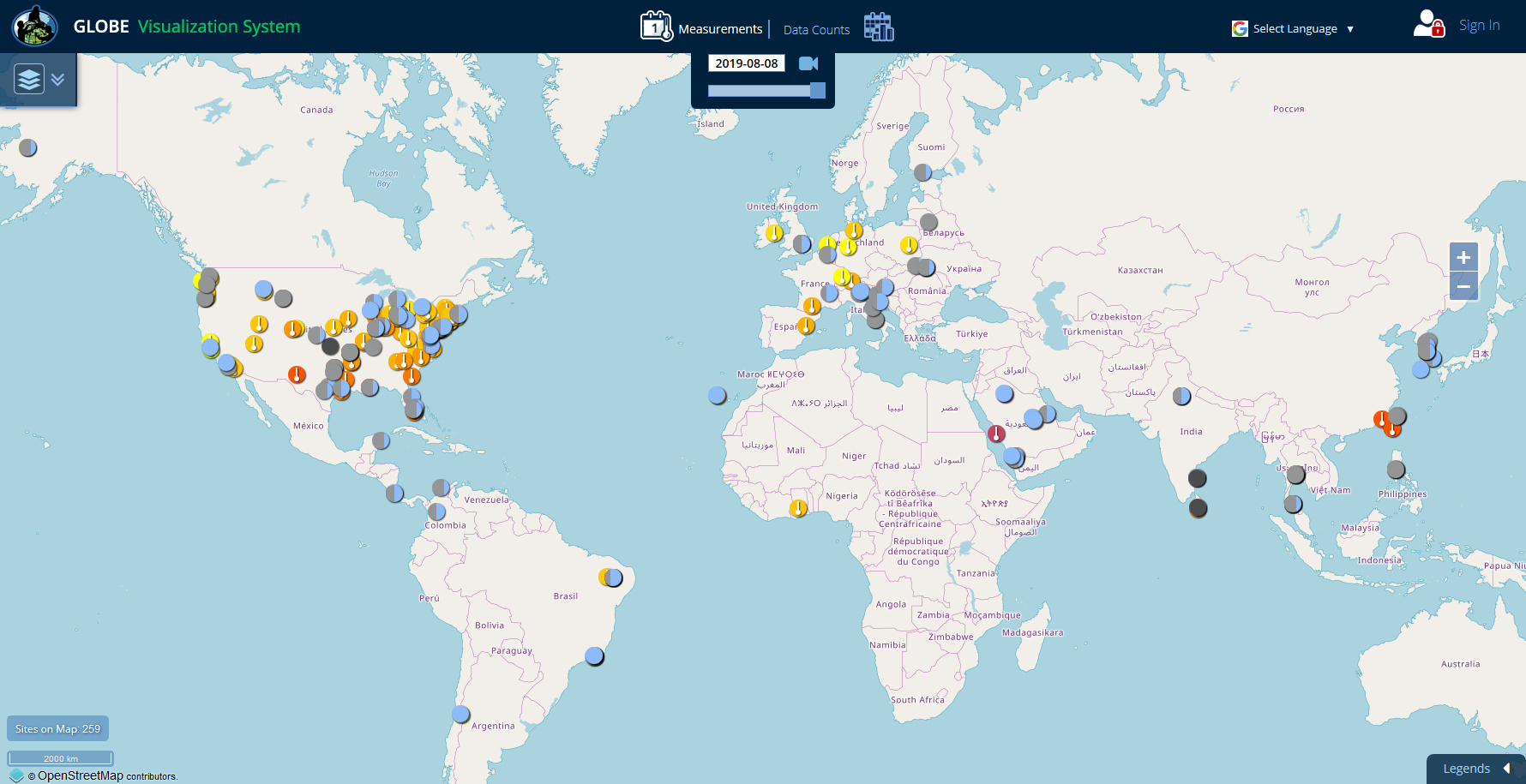
Use one of the 3 tools on the website to view and download your students' data:
Visualization System - Good for viewing data on a map or chart and for comparing data from multiple sites.
Advanced Data Access Tool (ADAT) - Good for downloading large amounts of data to a spreadsheet.
GLOBE API - The GLOBE API is focused on supporting developers who want to use a programmatic interface to retrieve GLOBE data.