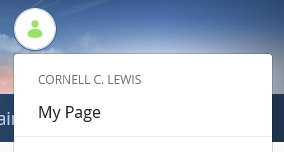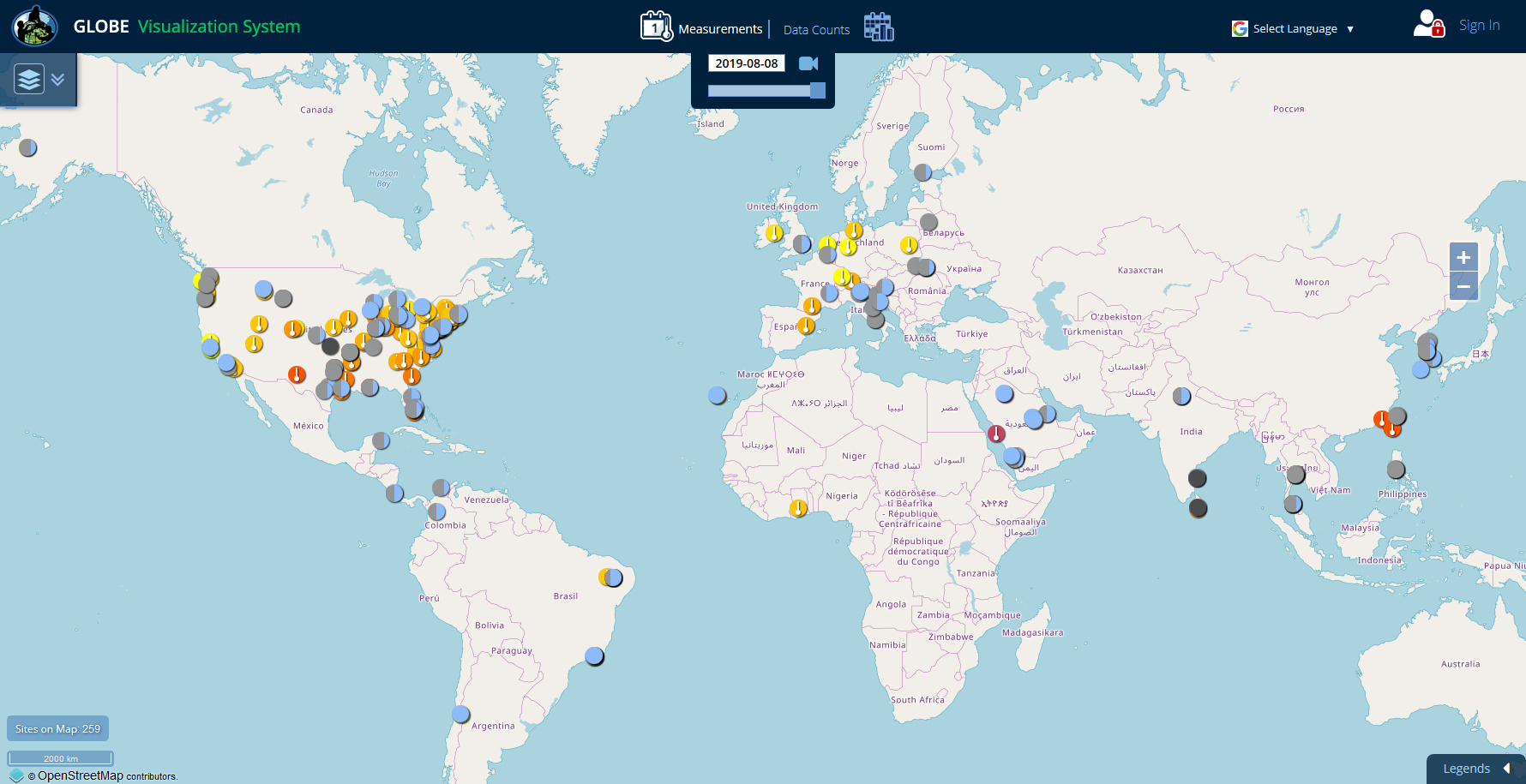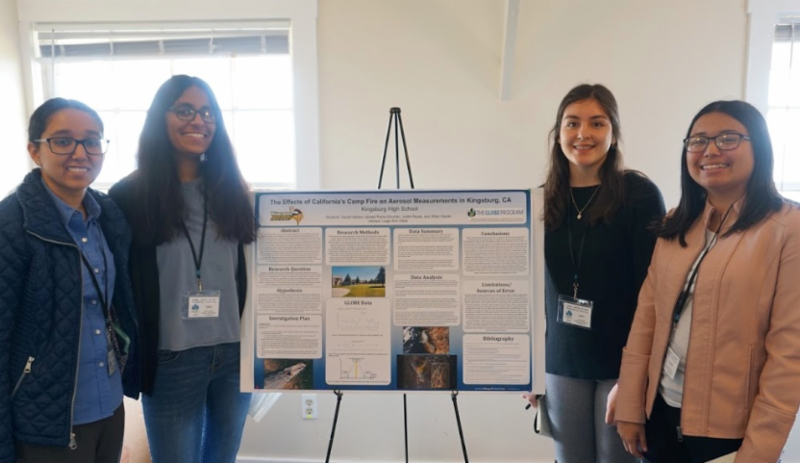US Members Will See:
International Members Will See:
You should receive an email a few days after your account was created to notify you regarding your approval status.
Contact the GLOBE Implementation Office if you have any questions about the approval process.
Once Approved (the check box above should turn green):
You will be approved to complete your formal training to become a GLOBE Educator (See Step 2 below).
While waiting to be approved, you can begin entering data and perform other capabilities with your basic account. These include:
- Enter observations for the citizen science protocols using the GLOBE Observer app.
- Create GLOBE Teams (see Step 6 below).
- Showcase your student's work by uploading their research reports to the GLOBE website (see Step 7 below).