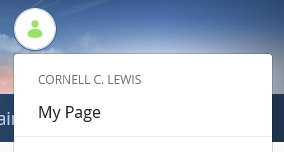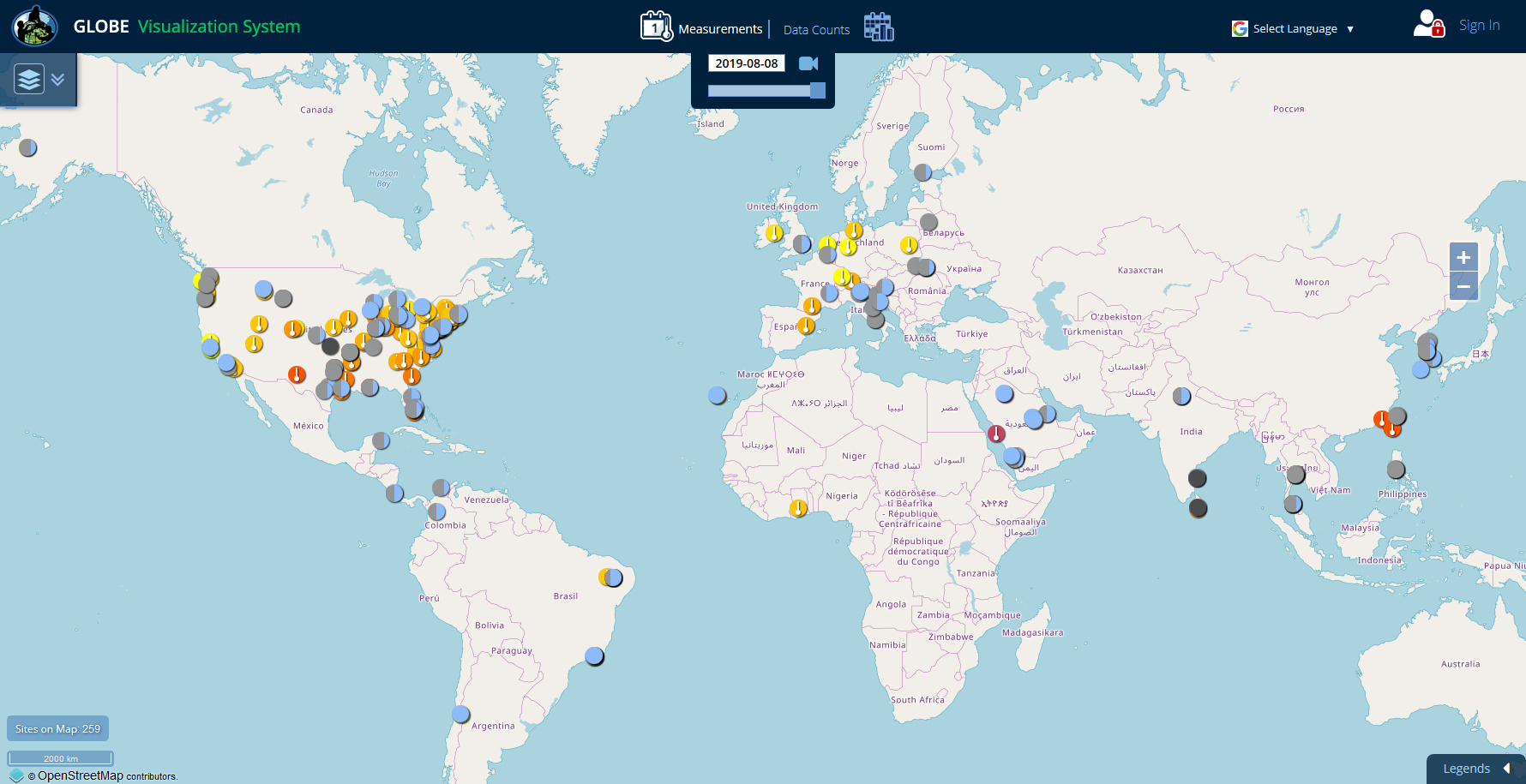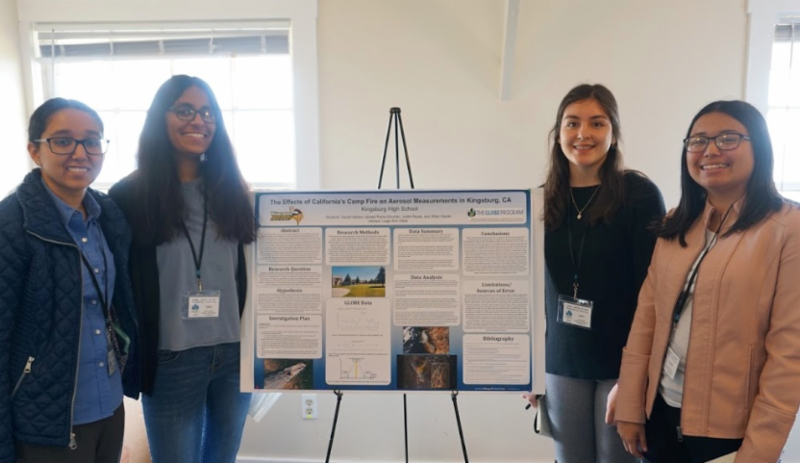The GLOBE International STEM Network (GISN) is the bridge connecting the researchers of today with those of tomorrow. An international coalition of science, technology, engineering and mathematics (STEM) professionals, members of the GISN work to promote Earth science and education in schools and classrooms. These professionals can act as student mentors for research projects, volunteer as judges for school and virtual science fairs, or form other meaningful relationships with students, teachers and STEM professionals.
Learn more and how to apply.
Once approved and a member, you will be able to:
- Gain access to GISN members and resources.
- Have your organization become a GLOBE school/organization.
- Get your own personal public page to share your activities, and accomplishments.
- Have the ability to create scientist blogs on the website.
- Get listed in search results on the GLOBE website.
- Create and manage student accounts, if desired.
- Participate in reviewing newly submitted student research reports.
- Connect with and mentor GLOBE schools.
Plus, the capabilities you already have with a basic GLOBE Observer account:
- Enter observations for the 4 Citizen Science protocols (Clouds, Landcover, Mosquito Habitat Mapper, Trees) using the GLOBE Observer app.
- Create GLOBE Teams.
- Upload student research reports.