Website Upgrade One-Stop Shop Page
Website Upgrade One-Stop Shop Page

Introduction:
The GLOBE website’s software upgrade is now complete.
This upgrade includes a faster and more secure system, as well as improved site features. Visually the site will look the same to any user coming to check out the pages and information.
All information pertaining to the upgrade is on this “one-stop-shop” page. Please see the below for tutorials, testing, news, etc. This is to better help the GLOBE community understand all of the new changes coming once the upgrade is complete.
News Concerning the Update:
- October Tech Update
- General Announcement
- Beta Testing Period Announcement
- Beta Testers Still Needed
- November Tech Update
- Website Maintenance Scheduled for 12-16 November
- Website Upgrade Now Complete (LATEST)
Introduction of major changes:
Tutorials:
General introduction with Cornell Lewis (GLOBE Project Website Manager)
Quick Start Guide: "60 Seconds of GLOBE Website Changes" with David Overoye (Manager, SSAI)
What to Expect:
| Before the Upgrade | After the Upgrade |
|---|---|
| The look and functionality of the current public site. | No changes. |
| When signed in as a user the "Go To" and "Manage" drop down buttons are on the right. | "Go To" and "Manage" will now be on the left. When signed in as a user, you will see a “slider” menu button on the left (example below). Click this to access "Go To" and "Manage." |
| “My Page,” “Account,” etc. is on the right. | No changes. |
As you can see, most of the changes will only affect users who access the site as administrators (those who manage more pages/areas in the site, such as partners and country coordinators).
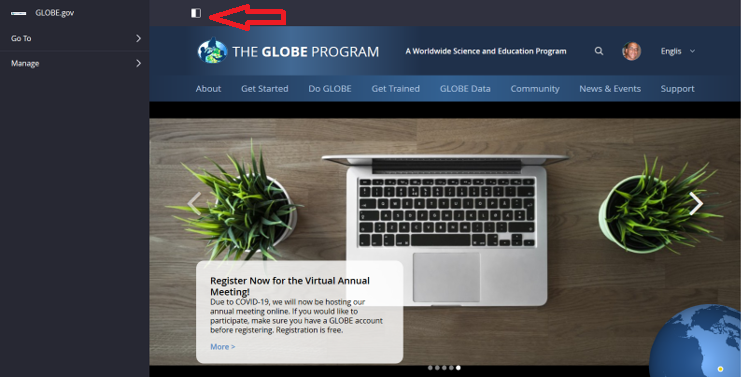
The look and feel of the content management system will also have some placement and cosmetic changes.
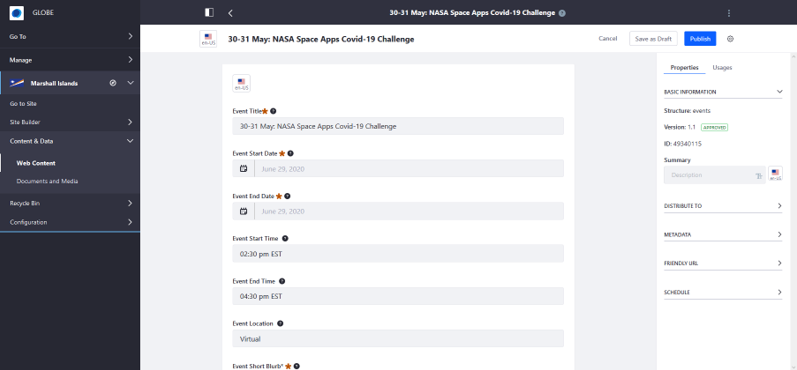
Feedback:
We want to hear from you concerning the upgrade. Do you have comments or questions for us? You can email us at: globehelp@ucar.edu





