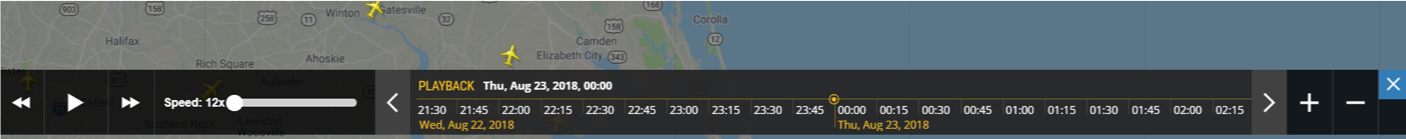Flight Radar 24 Website - Clouds Protocol
How to use the Flight Radar 24 Website

The FlightRadar24 tracks non-military airplanes. Navigate within the map using the mouse to move the map until you are in your area. https://www.flightradar24.com
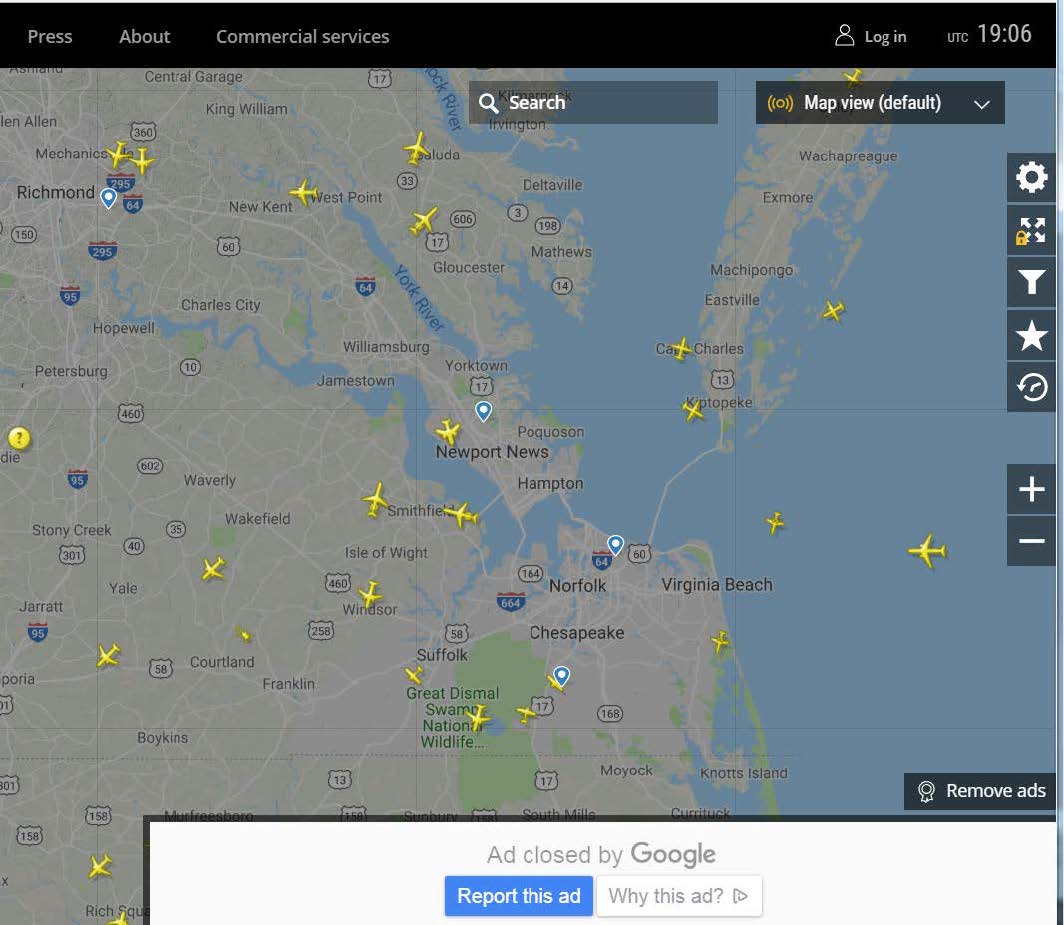
The website might know your location. You can also use a mouse to hold and drag the map until you are in your area.
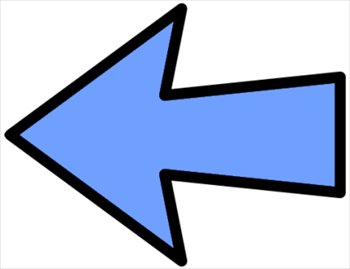
Use the +/- signs on the right-hand side or the wheel on your mouse to zoom in and out.
Airplanes will pop up and start moving in the screen. NOTE – you will not see any military aircrafts.
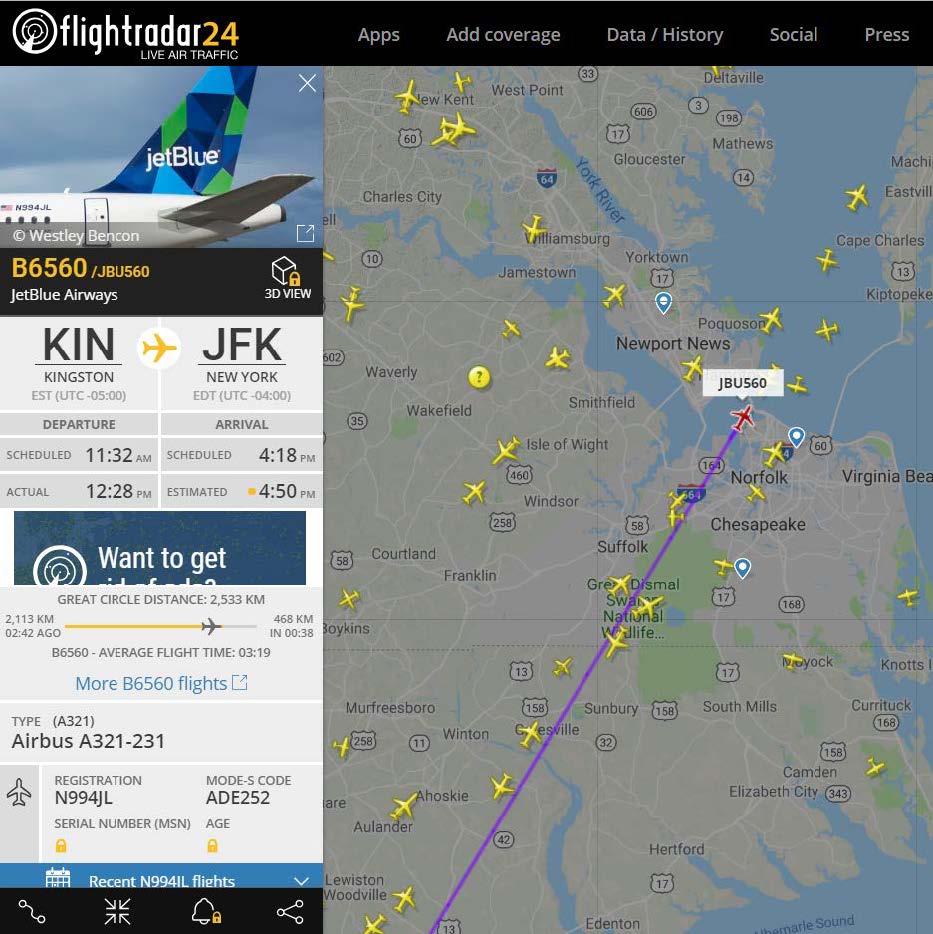
Selecting An Airplane
A menu opens on the left-hand side when you click or select an airplane.
The box on the left-hand side has information needed for this project. Collect the following
- Date & Time; needs to matches observations submitted to GLOBE*
- Airplane Type
- Calibrated Altitude*
- Track
* Minimum values needed for this project
The selected airplane will turn red. The track of the airplane will appear in purple.
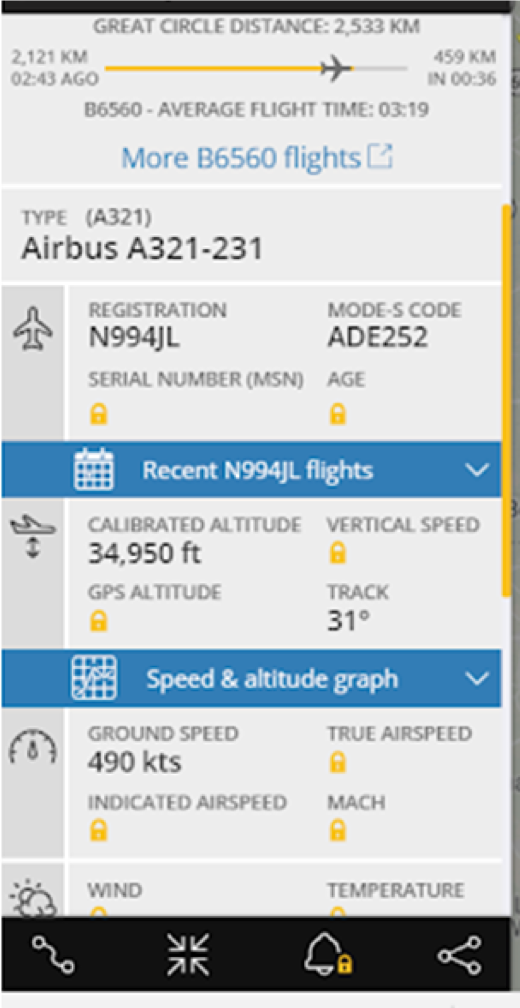
Finding Information of a Selected Airplane
Airplane Type (use the numbers and letters in parenthesis) this example – A321
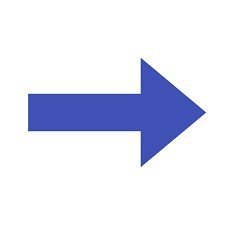
Calibrated Altitude or height : this example – 34,950ft.
NOTE - Report airplanes that are 25,000ft or higher.
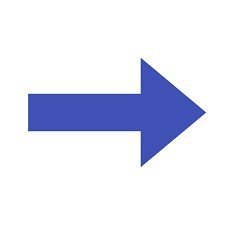
Track (degrees) tells you the direction the airplane is going. It’s a number between 0-359. For this example – 31

Seeing a History of Airplanes Over Your Area
The website does allow for you to go up to 7 days back and look at the data. To do this, you need to go to the right-hand tools, and select the one below the star, called playback.
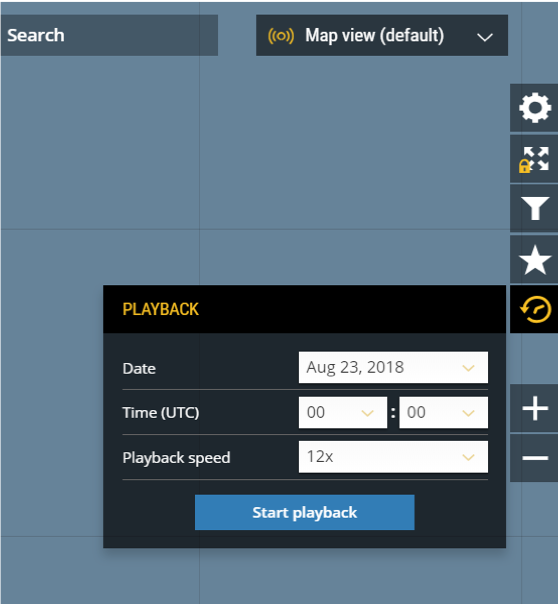
Seeing a History of Airplanes Over Your Area
Once you click on play back, you can enter date and time and the playback speed or how fast do you want the airplanes to move.
Once you click on start playback a timeline opens on the bottom of the screen that shows you date and time. You can move the dot with your mouse. You can also control the playback speed with the speed menu left of the playback timeline.