GLOBE’s Advanced Data Access Tool (ADAT; pronounced aye-dat) allows you to search for data by date, geographic region, school or organization, and protocol type. ADAT returns data in a comma separated value (CSV) file.
To access ADAT, go to globe.gov.

Click on GLOBE Data > Retrieve Data (ADAT)

Tip: Looking for documentation about GLOBE data? It’s in the menu on the left. Click on GLOBE Data User Guide.

On the ADAT landing page, click on Enter the Data Access Tool

Click on Data Filters > Select Protocols

Check the box next to Clouds and click Add to Filter

Click on Data Range and enter your desired date range. In this example, we are going to download data from 1 July 2019 to 1 August 2019. Click Add to Filter.
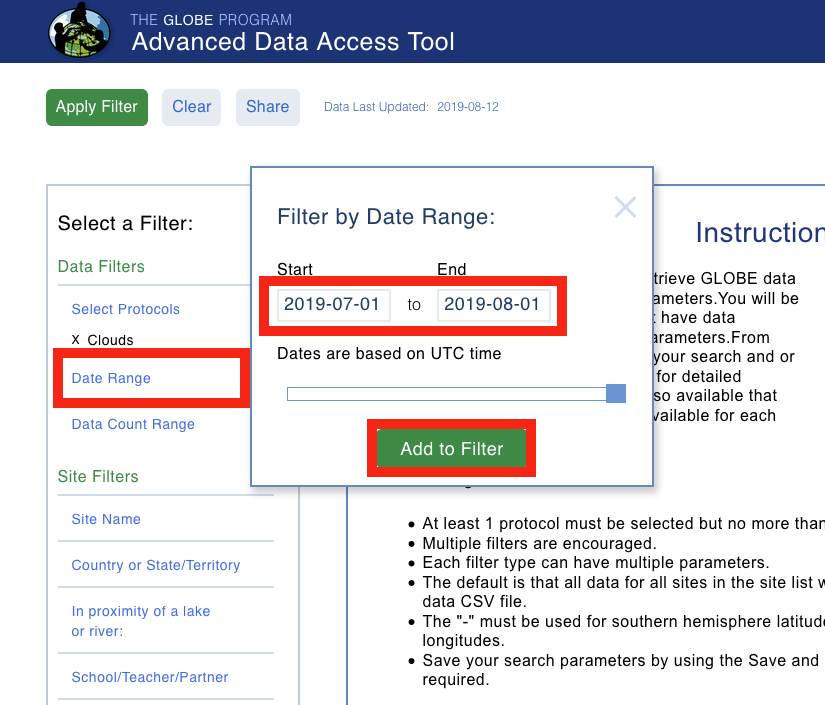
If you want to refine your data search further, you can search for specific sites, schools, countries, or geographic regions. In this example, we want all the data, so these search options are left blank.
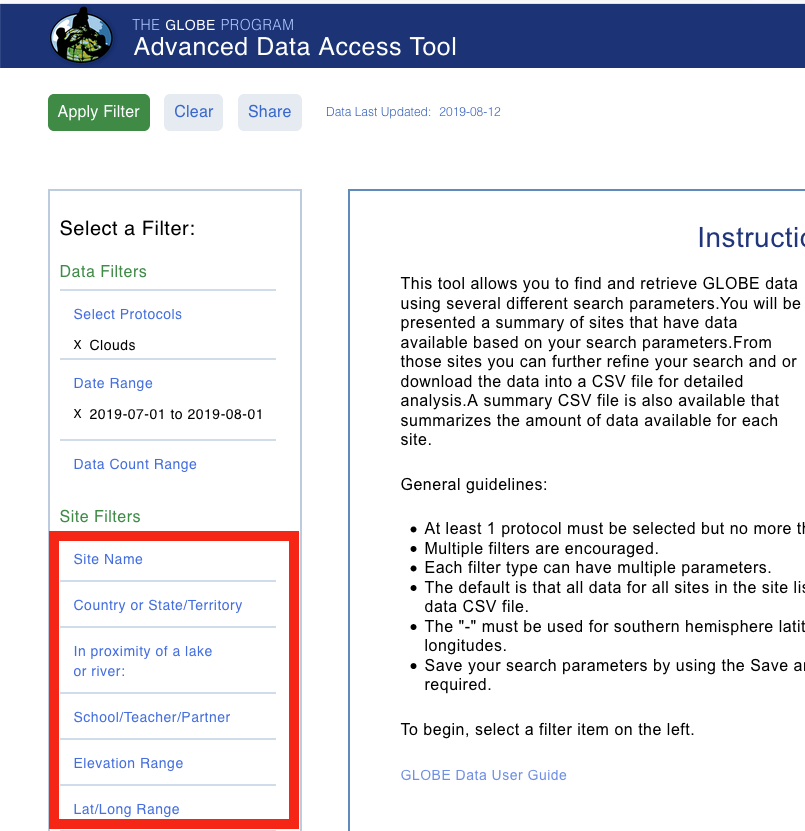
Click Apply Filter

Click Obtain Measurement Data

Click Download Measurement Data

ADAT may return the data directly as CSV file or as a compressed (“zipped”) file depending on your computer’s operating system. If ADAT returns a CSV file, you can skip the next two steps. Follow the next two steps if ADAT returns the data as a zip file.
Save the zip file to your desired location.
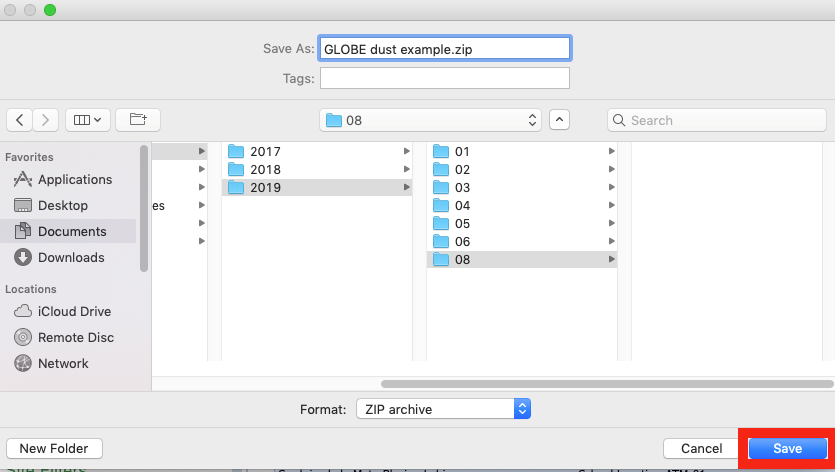
Navigate to the folder finder on your desktop. Double click on the saved zip file to unzip it.

Double click on the CSV file to open it in Excel.

A spreadsheet like this will open in Excel. This contains all GLOBE clouds observations submitted between 1 July 2019 and 1 August 2019.

Now we are going to filter for just the GLOBE clouds observations reporting dust. Start by deleting the second row, so we can apply Excel’s filter function.

Select the first row. Then click on Sort & Filter in the top right corner. Select Filter from the dropdown menu.

Scroll over to column AD sky conditions:dust. Click on the down arrow on the header name. A pop-up window will appear. Uncheck the box next to (Blanks). Then close the pop-up window. What now appears in the spreadsheet are all the dust events reported to GLOBE between 1 July 2019 to 1 August 2019.

Citizen scientists are encouraged to submit photographs of the dust events when they use the GLOBE Observer app. Each photo has a unique URL link. URL photo links are in columns AZ (north photo), BB (east), BD (south), BF (west), BH (up), and BJ (down).

If you click on a link in the CSV spreadsheet, the photo will open in an internet browser window.
